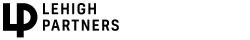When it comes to Medicare, it's crucial to keep your information up to date, including your address. Whether you're relocating or simply need to update your contact details, notifying Medicare about the change is essential. In this blog post, we'll walk you through the process of changing your address with Medicare, ensuring that you stay connected and receive important updates without a hitch.
Step 1: Choose Your Preferred Method
Medicare offers several convenient ways to update your address. You can choose the method that suits you best:
- Online: Visit the official Medicare website and log in to your account. From there, you can easily update your address by following the provided instructions.
- Phone: Contact Medicare directly through their helpline. A representative will guide you through the process and assist you in updating your address over the phone.
To change your official address with Medicare, you have to contact Social Security, even if you don’t get Social Security benefits. Here are three ways you can do this:
- Update your information in your my Social Security account using the My Profile Tab. (This is the fastest way to update your information)
- Call Social Security at 1-800-772-1213. TTY users can call 1-800-325-0778.
- Visit your local Social Security office. (You can get the address and directions from the Social Security Office Locator.)
Step 2: Gather Required Information
Before initiating the address change process, ensure that you have the necessary information at hand. This typically includes:
- Your Medicare card: You'll need your Medicare number, which can be found on your card.
- Personal details: Prepare your updated address, including street, city, state, and ZIP code.
Step 3: Fill in the Details
Follow the instructions provided by your chosen contact method:
- Online: Log in to your Medicare account and locate the "Update Your Personal Information" section. Enter your new address details as prompted.
- Phone: Speak with a Medicare representative and provide them with your Medicare number and updated address. They will make the changes for you and confirm the update.
- Mail: Complete the CMS-10050 form accurately, providing your Medicare number and new address details. Verify that all sections are complete and legible before mailing it to the designated address.
Step 4: Confirm the Change
After submitting your updated address information, it's important to confirm that the change has been processed correctly. You can confirm the update by:
- Checking your online Medicare account: Log back in to your account and verify that your address has been successfully changed.
- Receiving mail confirmation: Medicare may send you a confirmation letter or updated Medicare card to your new address. Keep an eye on your mailbox for any correspondence from Medicare.
Step 5: Update Other Relevant Parties
Changing your address with Medicare is just the first step. To ensure a smooth transition, it's essential to inform other relevant parties of your address change, including:
- Social Security Administration (if applicable): If you receive Social Security benefits, update your address with the SSA as well. Visit the official SSA website or contact them by phone to make the necessary changes.
- Healthcare providers: Notify your doctors, hospitals, and any other healthcare providers of your new address, ensuring they have your updated contact information on file.
Conclusion:
Keeping your address updated with Medicare is crucial for staying connected and receiving important healthcare information. By following the simple steps outlined in this guide, you can effortlessly change your address and ensure that your Medicare records are accurate and up to date. Don't forget to inform other relevant parties about your address change for a seamless transition. Stay informed and stay connected with Medicare at all times.