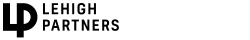Signing up for Medicare Part A and Part B online is a convenient and straightforward process. In this guide, we will walk you through the step-by-step instructions on how to enroll in Medicare Part A and Part B through the official Social Security Administration website. By following these steps, you can complete the enrollment process from the comfort of your home.

Access the official Social Security Administration website to easily sign up for Medicare and enjoy comprehensive health coverage.
Step 1: Access the Official Social Security Administration Website
Open your preferred web browser and go to the official Social Security Administration website. The URL for the website is www.ssa.gov.
Step 2: Find the "Medicare" Section
Once you are on the Social Security Administration website, navigate your way to the "Medicare" section. You can usually find it in the top menu or by using the website's search function.
Step 3: Explore the "Apply for Medicare" Page
On the Medicare section of the website, locate the "Apply for Medicare" page or a similar option. Click on it to proceed.
Step 4: Start the Online Application
On the "Apply for Medicare" page, you should find a button or link that allows you to begin the online application process. Click on it to start your enrollment.
Step 5: Follow the Prompts and Provide Required Information
The online application will guide you through a series of prompts and questions. Provide all the requested information accurately. This may include personal details such as your full name, date of birth, Social Security number, contact information, and details about your current health insurance coverage, if applicable.
Step 6: Select Medicare Part A and Part B Coverage
During the application process, you will have the opportunity to select the coverage options you desire. Make sure to choose both Medicare Part A and Part B if you wish to enroll in both. If you only want one part, select the applicable option.
Step 7: Review and Submit Your Application
Carefully review all the information you have provided for accuracy. Double-check that you have selected Medicare Part A and Part B, if desired. Once you are satisfied with the application, submit it electronically by following the instructions provided.
Step 8: Receive Confirmation of Your Enrollment
After submitting your application, you will receive a confirmation message indicating that your application has been received. The confirmation may include information about what to expect next and any additional steps you may need to take.
Conclusion:
Signing up for Medicare Part A and Part B online can be a seamless and convenient process. By following these step-by-step instructions on the official Social Security Administration website, you can enroll from the comfort of your home. Remember to provide accurate information, review your application before submitting it, and await confirmation of your enrollment. If you have any questions or encounter difficulties during the process, consider reaching out to the Social Security Administration for assistance. Take the first step towards securing comprehensive healthcare coverage by enrolling in Medicare Part A and Part B online today.
To continue your Medicare Education visit: Medicare Coverage Types
Disclaimer: This guide is intended for informational purposes only and should not replace individual research or consultation with professionals. For accurate and up-to-date information, please visit the official Social Security Administration website.